Best Online Image Resizer: Resize Without Compromising Quality
Resizehub’s free image resizer is the easiest way to make your pictures the right size. Just upload your photo, pick the size you want, and it’s done. Your image stays clear and sharp. No software, no tech headaches, just quick results so you can get back to what you’re doing.
Benefits of Using This Website
Free and Easy Image Resizing
We offer a free and user-friendly image resizing tool to thousands of users. No hidden fees, software downloads, or complicated sign-ups. Simply upload and resize your images instantly—no watermarks, just great results!
Retain Image Quality
Resize your images and keep them looking clear. This tool makes sure your photos stay sharp whether you’re using them online, on social media, or for printing.
Save Time and Effort
Save time with our simple online image resizer. Resize your pictures in seconds without downloads or complicated tools.
Privacy Guaranteed
We respect your privacy. When you upload a picture, it’s only used for resizing. We don’t save it, we don’t share it. As soon as the resize is done, the file is gone. Safe, simple, and private.
Simple and User-Friendly Image Resizer
Resize your images the easy way with our simple tool. Upload your photo, pick the size, and download it in seconds. Great for social posts, websites, or any project.
Complete Control Over Your Image Resizing
Take full control over your image resizing with customizable options. Adjust dimensions, aspect ratios, and file sizes to fit your exact needs, ensuring the perfect result every time
How To Resize An Image Online?
- Choose a Resizer in resizerhub.com
- Upload Your Image
- Select dimensions and adjust to your desired width and height.
Maintain the aspect ratio by locking it to avoid distortion.
- Optimize the file size by resizing for faster loading without losing quality.
Check the resolution to ensure it is appropriate for your use.
- Download your image and save the resized version to your device
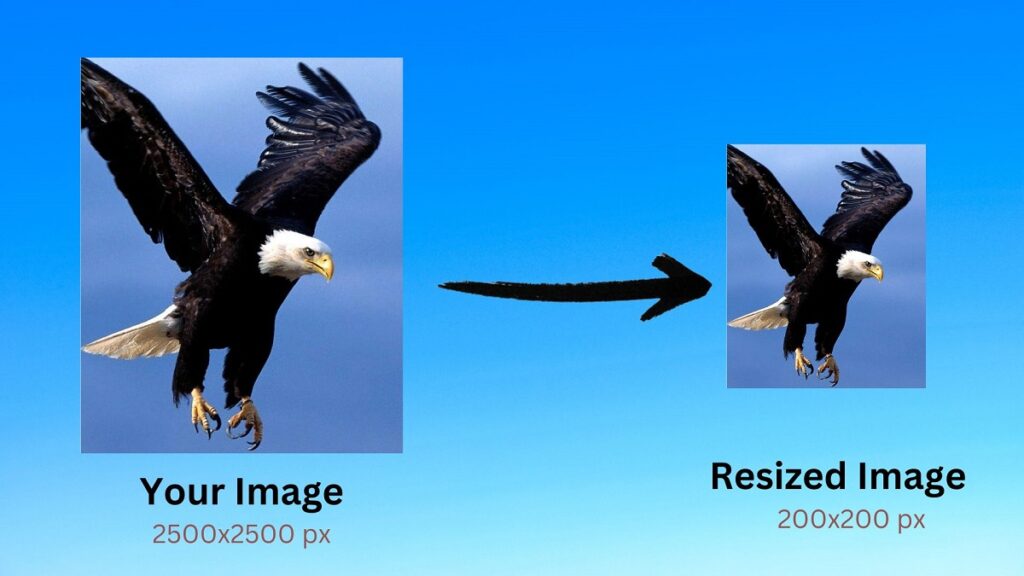
FAQ’s
What is image resizing?
Image resizing means changing the size of a picture—making it bigger or smaller—without changing what’s in the image.
Why should I resize an image?
Resizing helps make images fit better on websites, social media, or print. It also keeps file sizes smaller without losing quality, which helps pages load faster.
How do I resize an image?
It’s easy! Just upload your photo to our online tool, enter the size you want, and download the resized version.
What size should I use for social media?
Image sizes change by platform. Instagram fits 1080×1080 px nicely, and Facebook covers fit 1920×1080 px.
Can I resize an image without losing quality?
Yes, you can! Our tool is designed to keep your image looking crisp and natural. It keeps the original shape so your photo doesn’t get distorted, and uses smart resizing to help maintain clarity. No blurry or stretched results—just a clean, resized image that still looks great.
What file types can I resize?
You can resize popular image formats like JPEG, PNG, GIF, and TIFF—no problem.
What’s the best size for websites?
A good rule is 1920×1080 px with a file size under 1MB. That keeps images looking great and loading fast.
How do I resize a YouTube thumbnail?
To make your YouTube thumbnail the perfect size, aim for 1280×720 pixels. Just upload your image to our resizer, type in those dimensions, and you’re good to go! It’s quick, easy, and keeps your thumbnail looking sharp and ready to stand out.































